The plugin can handle the various possible components of the ical spec. For example you could specify that only freebusy information be displayed by your ical generator, not the event details.
VFREEBUSY entries define busy periods, not available periods. They can be any duration and different VFREEBUSY’s can be of different durations.
Ical Editor/Generator settings (eg Google)
To do this, your ical editor must allow you to specify that only ‘freebusy’ be made public.

The ics file instead of having VEVENT components, will have VFREEBUSY components like this:
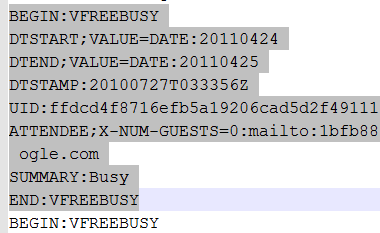
Plugin settings
In the amr-ical-events-list plugin settings, tick the box to show the freebusy components

You also want to change the default big ‘X’ that marks the ‘busy’ event – there is no event detail, so one has to have something when the ics file just has ‘Busy’. There is also the possibility of translating the ‘Busy’ text. Leave the setting blank or with the word ‘Busy’ for wordpress to try translate. (Note: appropriate translation files and strings must exist)

What does the plugin do (as from version 4.16)
It will treat the VFREEBUSY like a VEVENT component except
- there is no event DESCRIPTION and
- the SUMMARY text ‘Busy’ is a constant.
So the following will apply:
- If entry in plugin freebusy text setting:
event summary set to entry in the freebusy text setting - If no entry or the word ‘Busy’:
event summary set to translation of ‘Busy
In availability calendars usually one does not display the excerpt or description. If you do display excerpt or description they will have the translated text of ‘Busy’. They will not display the text (default big red X) in the freebusy text setting.

Example
Here is a live example from a google calendar (Yes it is real, but no, it is not my personal one!)
http://test.icalevents.com/large-box-calendar/multi-month-availability/