I just happened upon this – Thanks for the credit Ethan!
A great wordpress plugin

From mick in the forum
First of all many thanks for your wonderful dynamic plugin. It has really gotten me out of a hole. Very useful indeed.
From a starwars fan in the forum. I do like being called “young”.

Good job, young padawan !
I’ve never seen such a concentration of midichlorians in WordPress ever !!!
You must be very… powerful !
For best google indexation and search engine crawler bandwidth management, please read this post and then check your events website:
You may wish to tell google to ignore certain parameters (eg not to ‘crawl’ into the future? ) – or maybe not… your call
Think carefully about Seo, sidebars, widgets and what pages have sidebars. Should that events calendar and upcoming events list be on every pageand post? Some notes:
The events plugin does what it can to help get your events indexed (see below). Dynamic event lists change frequently (daily or more?) as time goes by – they drop off old events and show the newer ones. These frequent “updates” could perhaps cause more attention from a search engine. Widgets (box and calendar) that have internal links back to the main calendar page can also make google think that page is important. Especially if those widgets are on every page.
Maybe that is what you want, and maybe it is not! You may need to control it.
You the webmaster can help the seach engine spiders or crawlers further to index your site while not chomping all your bandwith.
In version 4.0.24 of amr-ical-events-list, the default http timeout in wordpress can be extended for ics fetches. 5 is the wp default.
Note: using a large number may mean that your calendar page will be slow when it is time to refresh the ics files. Consider the cache frequency too.
See also

If you occasionally see a little exclamation mark on your calendar page – this is an attempt to warn you that a cached version of the ics file is being used and events may be out of date. Hover over it to see the message.
If you are a logged in admin user, add ?debug&refresh to the url and hit refresh. A debug listing will be produced while it tries to refresh. Scroll down to see the result.


Some applications will cope with the html, but there are other applications which do not. EG: Google calendar – does not faciliate html nor issue it in feed.
HTML in the description field is not explicitly forbidden, however it is probably not recommended. There is some provision for html to be explicitly allowed for, either:
WordPress allows us to create events with html in them. So what to do when the ics feed is generated?
DESCRIPTION;ALTREP="http://www.example.com/somepath/":This is an example description.
Outlook will recognise:
X-ALT-DESC;FMTTYPE=text/html:<p>This is an example description.</p>
This update does both, as well of course ,as stripping the html from the description field in the ics file. This means images will be stripped too (only for the feed – do not panic!)
There are several good plugins that allow one to create custom fields (or indeed one can just add the fields yourself manually!).
The events plugin has no easy way of knowing what custom fields have been created and how they should be displayed. See the bear hunt approach below. Custom fields could be
Ideally the plugin that creates the custom fields also provides a way to add them to the post content, especially if there is special formatting involved (which the events plugin would not know about). This is what the sharing and social media plugins do… add stuff to the post content.
The events plugin applies all shortcodes and filters to the content, so the creating plugins shortcodes or filters should work to includes those custom fields in the post content.
If the plugin you are using does NOT offer a way to add the info, then you could consider a site specific plugin where you add your own filter or shortcode to display the values however you want them displayed.
If adding the custom fields to the post content is not ok, then you need some advanced php smarts (or my custom services -:) ). The plugin offers a multitude of filters and pluggable functions where you can add code to do your own thing.
Not recommended unless your needs are truly not satisfiable in other ways: You could even write your own listing function – receive the list of events, including post id’s and list it all anyway you want, looking up any additional data.
An option being considered is ‘reinventing the wheel’ – basically adding own feature to add custom fields. At least then this plugin would know what the fields are and how they should be formatted. This may be available in a future.
Another option is to pick ‘best of breed’ and deep integrate with an existing plugin. This would put the events plugin at the mercy of change and updates to the other plugin and doesn’t get around the problem that some users will want to use other plugins anyway.
Still thinking about this one.

There is a ‘difficult’ way that the events plugin could offer these other fields to you to design where you want them in the events list. I call it ‘going on a bear hunt’ and have done this in the amr-users plugin for user reporting. It has a lot of overhead both in admin settings and run time.
“There is no way around it, gotta go through it” – the entire meta table would have to be searched through to find all the fields that could exist for a post type. It can only find what data is already created. It still has no way of knowing how they should be formatted. In the wordpress user reporting plugin it does a best guess and offers some options.
The events plugin may do something similar in the future, note it is not a small task.
If you’d like to have a say on this, either comment here, or add a feature request note in the forum.
If you are using amr-events or amr-ical-events-list you will not have this problem!
Every time a zone somewhere in the world kicks on to daylight saving or off for that matter, I see a bunch of support questions popping up about their event times being off by an hour. (I monitor wordpress support, stackexchange and wpquestions, and maybe a few more…..)
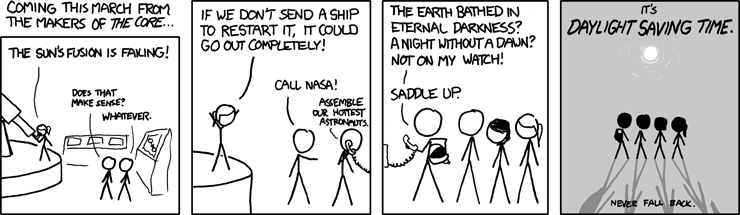
Imagine the confusion this can cause where clients may have subscribed to calendar feeds and have the wrong times.
If people are very lucky, the plugin that they are using has some good coding and is using php DateTime objects with timezone support, and the only problem is that their wordpress timezone is set as a GMT offset, not as a timezone.
That is easily fixed! (goto wordpress general settings)
However all too often the plugin developer has failed to appreciate
If it is not a simple wordpress timezone setting, then these things are NOT easy to fix and will involve changes to code:
Scott Adams (Dilbert) explains why sometimes entering events (dates) can be tiring. He puts it down to too many different spatial models.
He also proposes an alternative (a one spatial model) events calendar interface.
Interestingly one commenter offers the google ‘ figure it out from the text’ method. Perversely that does not work for me. I have been influenced by my husband to get in the habit of recording the planned date and time in th text as well as in the date fields as a ‘backup’. Too many tools make it so ‘easy’ to shift an event, that it sometimes happens inadvertently…. If you haven’t recorded the original somewhere… you’re in trouble!
Any way point of the post was to give you all a place to offer any suggestions. Yes please comment meaningfully if you want to. If you like the current interface and prefer it to stay that way, please say so too. (hard to please everyone all the time, but I try)
Quite some thought did go into the current amr-events interface: