
Taxonomies are potentially very powerful to offer a variety of grouping or selection of events.
- Events by Region or City? Make it hierarchical and you could go from state, to region to city
- Events by Sport Type?
- Lists, hierarchical, tags, dropdown
- Subsets
Steps:
1. In settings, create a taxonomy for events
2. In the events or posts menu, create values for your taxonomy
3. Assign some events to the taxonomy (edit event)
4. Setup a calendar or agenda page, note the url as your calendar url.
5. Drag the “Event Taxonomy Archives” widget to the sidebar used on the calendar page and configure the widget. Remember to add the calendar url to the widget settings.
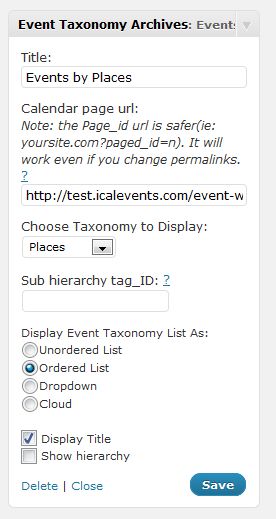
Event taxonomy widget on one page only?
If you only want the widgets to display on the calendar page and nowhere else, then you’ll need some php and wordpress template skills :
1. register an extra sidebar in your themes functions.php
2. create a template page (eg: copy your main page.php) and instead of he main sidebar, call the alternate sidebar in your new template page
3. When you create your calendar page, choose your new template