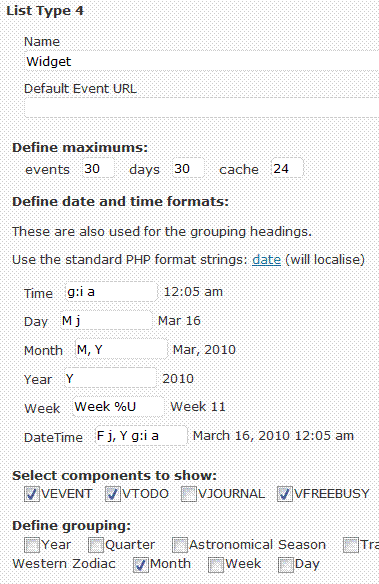Formatting date and time for an event
Go to the plugin settings page, find the list type that you are using and scroll down to the section called “Define date and time formats”:

Refer to the php online manual date section for the specifications that can be used.
Formatting the groupings:
The possible groupings for each list type are:
- Year- formatted by the “year” specification above
- Quarter – is fixed as per this example: 2010 Q1
- Astronomical Season- *use language translation to change text as you require ( N. Winter, S. Summer etc)
- Traditional Season – *use language translation to change text as you require ( N. Winter, S. Summer etc)
- Western Zodiac- *use language translation to change text as you require (will be Aries, Gemini etc)
- Month – formatted by the “month” specification above
- Week – formatted by the “week” specification above
- Day – formatted by the “day” specification above
* Note it is not recommended to change the source code as these changes will be lost should an update be applied (very easy to do these days).
Example: Monthly Grouping with Full Month Names:


Partial Month Names: